
Salam and Good Day,
Again, i received some request of how do i make a fake sun rays. So here i want to share the step i have done.
Enjoy 😛


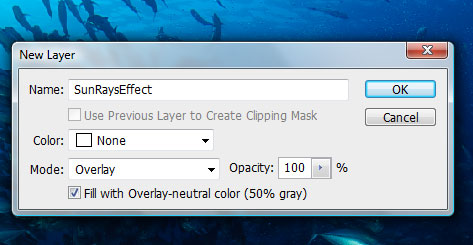
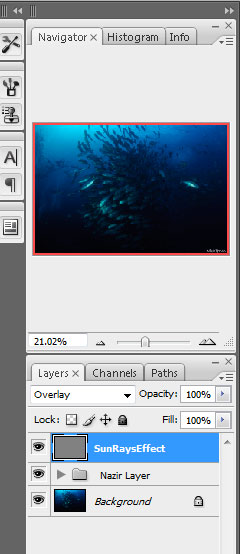
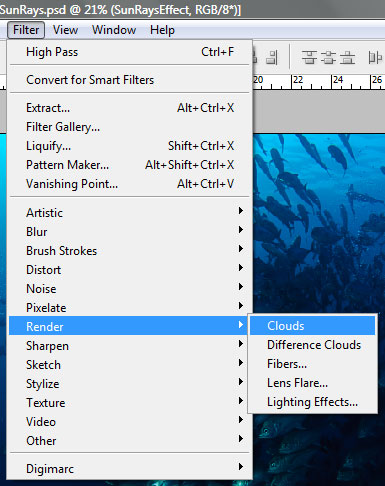






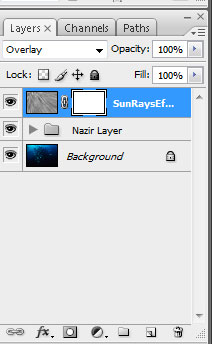
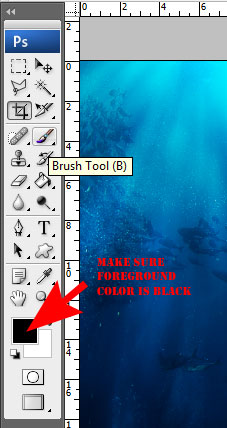


That all. Now i already create my own sun rays using photoshop.Anyone have a question or suggestion about the tutorial can email me at nazir4321@gmail.com.
P/S : Please apologize for the very bad grammar and english :P. Hope everybody can understand the tutorial hehehehe
salam nazir…
tak faham la apa makna semua tuh..hhhehee..bukan pro sangat..hp camera boleh lah…
waslam
Salam CL,
hehehe.. ni utk kawan2 yang nak belajar cara buat sun rays. Senang orang nak refer nanti.
Wassalam
Salam nazir…
Perkongsian yg bagus… senang nk faham…
salam anaknda Nazir,
The truth is ‘my days are over’.
Pasai camera ayahnda surrender awal2 lagi.
Moga anaknda berjaya seterusnya.
Wassalam.
Salam Ayahanda..
Terima Kasih
salam bung nazir
bapak udah meninggalkan pekerjaan edit mengedit ni lama sungguh hehehe kalau nak praktikkan balik kena mengadap balik krn dulu punya software tak sama mcm sekarang
uhuhuhu….tak faham ape2….hanis sama laaa cam CL & ayahanda….
camera oh camera…
yang ku tahu dihadapan camera…SENYUMMMMMMMM 😉
Salam Hanis..
bunyi macam “ada aku kisah” hehehhee